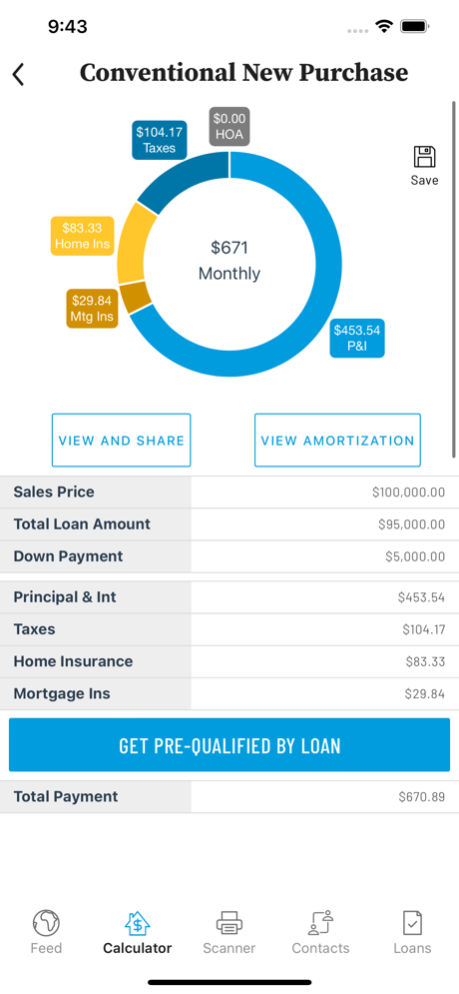My Home Loan - Delmar Mortgage 23.7.001
Free Version
Publisher Description
Delmar Financial has been making the home loan process as easy as possible since 1966. Whether you are buying your first home, a new home, an investment property, interested in refinancing your existing loan, or a real estate agent hoping to speed up the process for your clients, the My Home Loan App by Delmar Financial offers features to benefit you.
Key Features:
Apply for a loan in 10 minutes
Compare different loan scenarios with full monthly payments and costs to help determine the best loan product for your needs
Ability to track the loan progress for you and your real estate agent with real time push notifications
Securely upload required documents on your phone or through your phone’s camera
Calculate the possible savings of refinancing your mortgage
One click call, text or email to your loan officer and/or real estate agent
This does not constitute a commitment to lend. All loans subject to full underwriting approval and satisfactory appraisal. Program subject to change without notice. NMLS ID 30998. For state specific licensing information visit http://www.nmlsconsumeraccess.org/EntityDetails.aspx/COMPANY/30998
Delmar Financial Company is an Equal Housing Opportunity Lender
Aug 8, 2023
Version 23.7.001
Bug fixes and performance improvements.
About My Home Loan - Delmar Mortgage
My Home Loan - Delmar Mortgage is a free app for iOS published in the Accounting & Finance list of apps, part of Business.
The company that develops My Home Loan - Delmar Mortgage is Delmar Financial. The latest version released by its developer is 23.7.001.
To install My Home Loan - Delmar Mortgage on your iOS device, just click the green Continue To App button above to start the installation process. The app is listed on our website since 2023-08-08 and was downloaded 2 times. We have already checked if the download link is safe, however for your own protection we recommend that you scan the downloaded app with your antivirus. Your antivirus may detect the My Home Loan - Delmar Mortgage as malware if the download link is broken.
How to install My Home Loan - Delmar Mortgage on your iOS device:
- Click on the Continue To App button on our website. This will redirect you to the App Store.
- Once the My Home Loan - Delmar Mortgage is shown in the iTunes listing of your iOS device, you can start its download and installation. Tap on the GET button to the right of the app to start downloading it.
- If you are not logged-in the iOS appstore app, you'll be prompted for your your Apple ID and/or password.
- After My Home Loan - Delmar Mortgage is downloaded, you'll see an INSTALL button to the right. Tap on it to start the actual installation of the iOS app.
- Once installation is finished you can tap on the OPEN button to start it. Its icon will also be added to your device home screen.